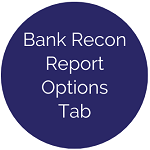Banking Info - Attached Cash Accounts Tab
This tab allows the user to attach one or more Cash Accounts to a Bank Account. Cash Accounts attached to bank accounts will display here.
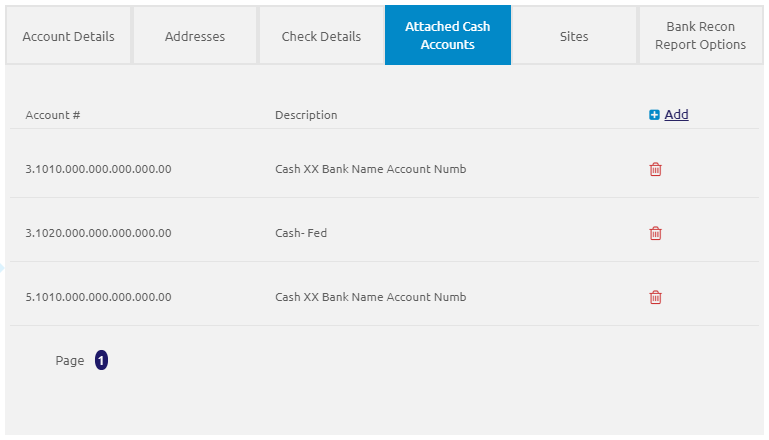
- Click the
 icon to delete a cash account.
icon to delete a cash account.
NOTE: There is no warning before deleting cash accounts. Please verify before clicking the
![]() icon. However, if a cash account is accidentally deleted, it can easily be re-added with the
icon. However, if a cash account is accidentally deleted, it can easily be re-added with the
.png) link.
link.
- Click the
.png) link. The Select Account window will display.
link. The Select Account window will display.
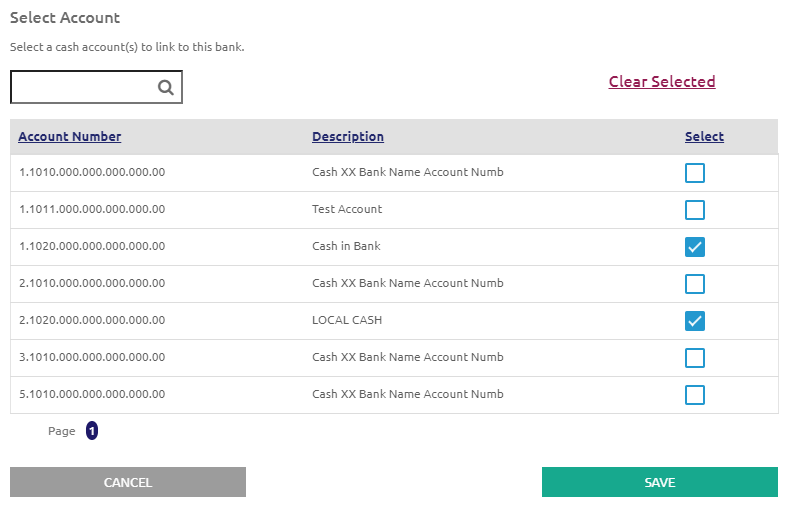
- Enter an account number or description into the
 field to search for a specific cash account.
field to search for a specific cash account.
- Check the
 box in the Select column to add that cash account.
box in the Select column to add that cash account.
- Click the
 button.
button.
©2021 | EMS LINQ, Inc.
School LINQ Help, updated 01/2021